Rift Xray Mod 1.13.2 allows you to switch between modes, easily find through the texture of any ore, caves, Redstone, as well as, in particular need to include maximum illumination anywhere. Here you can enable/disable Xray, Cave Mode, Redstone Mode, Fullbright and location on the HUD and add/remove to /reset Blocks lists of cave, redstone and Xray mode.

Screenshots:
X: Xray

C: Cave Mode
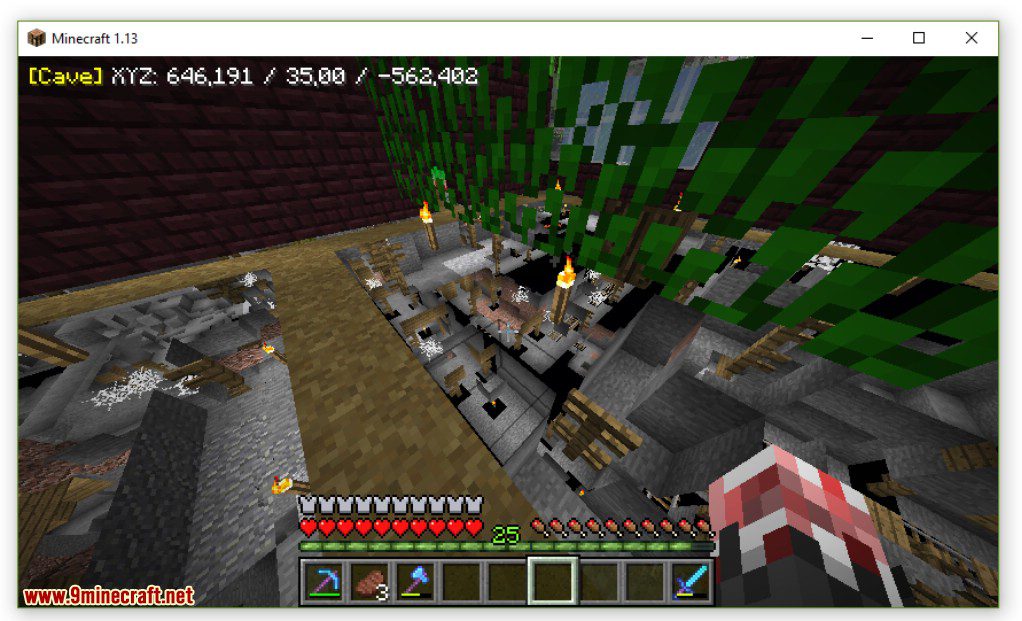
R: Redstone Mode

H: Fullbright (No light needed)

N: Open Xray menu
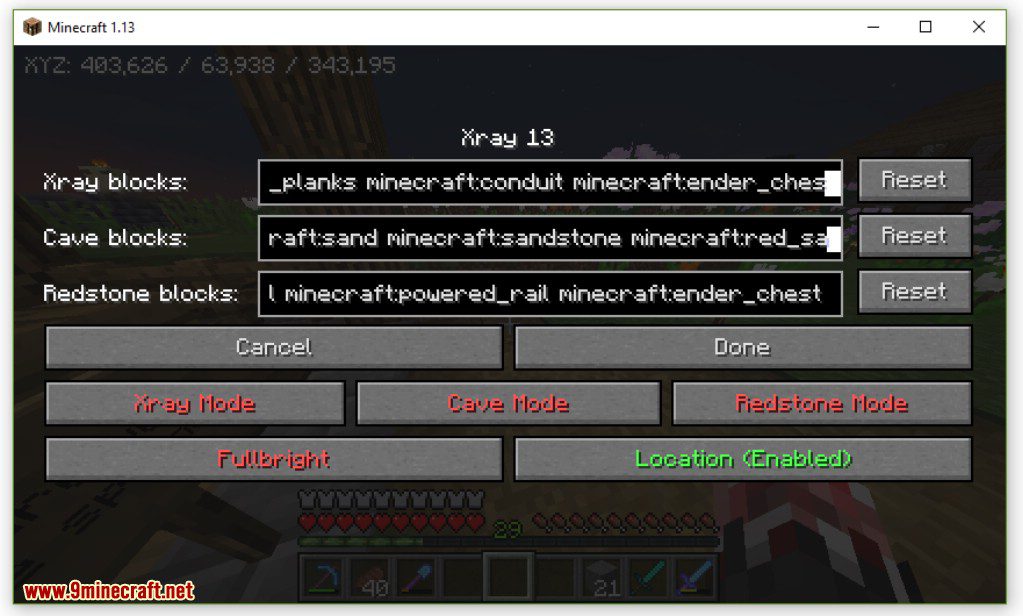
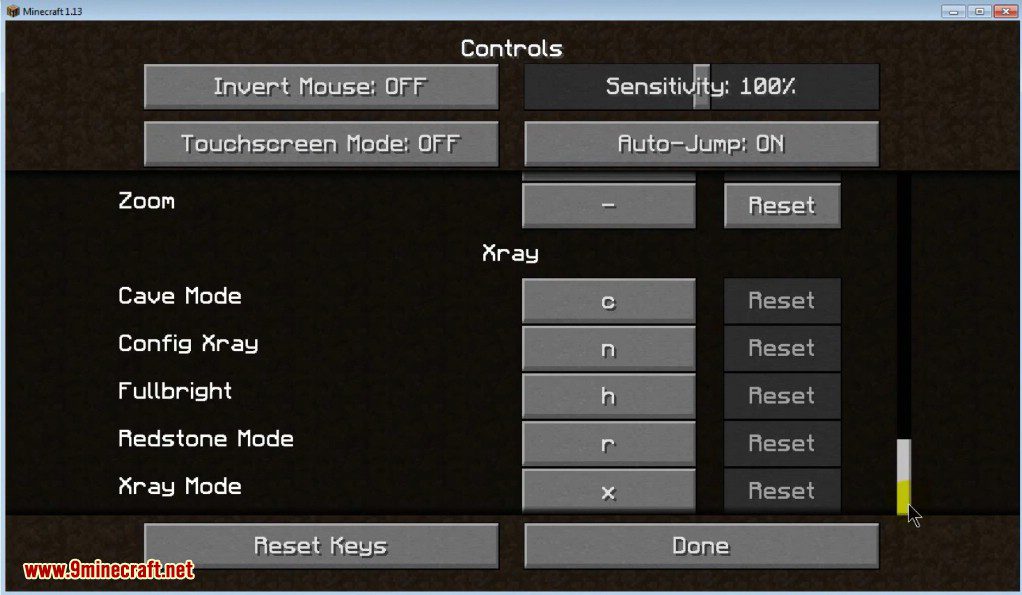
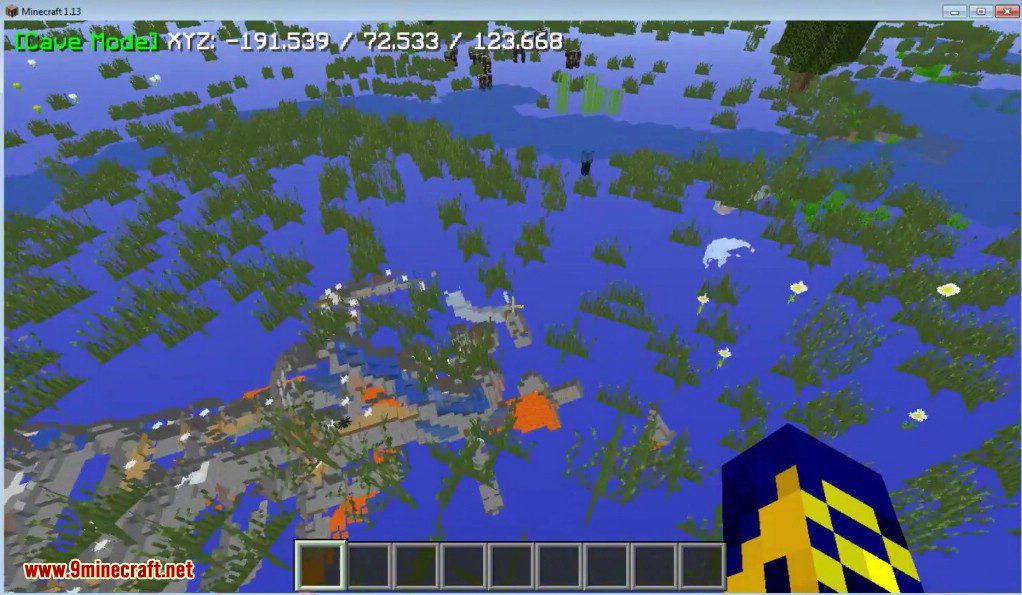



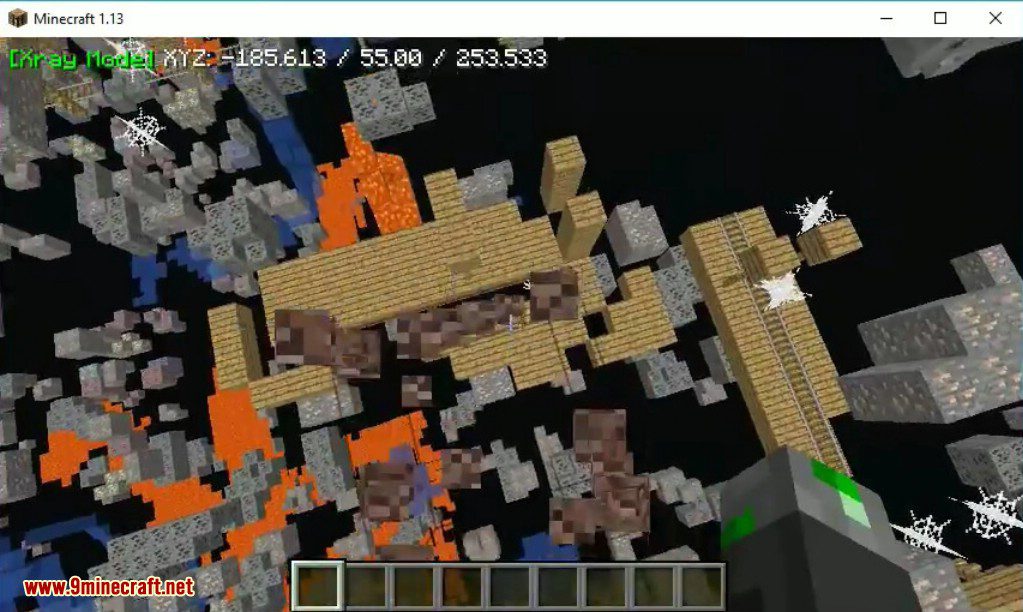

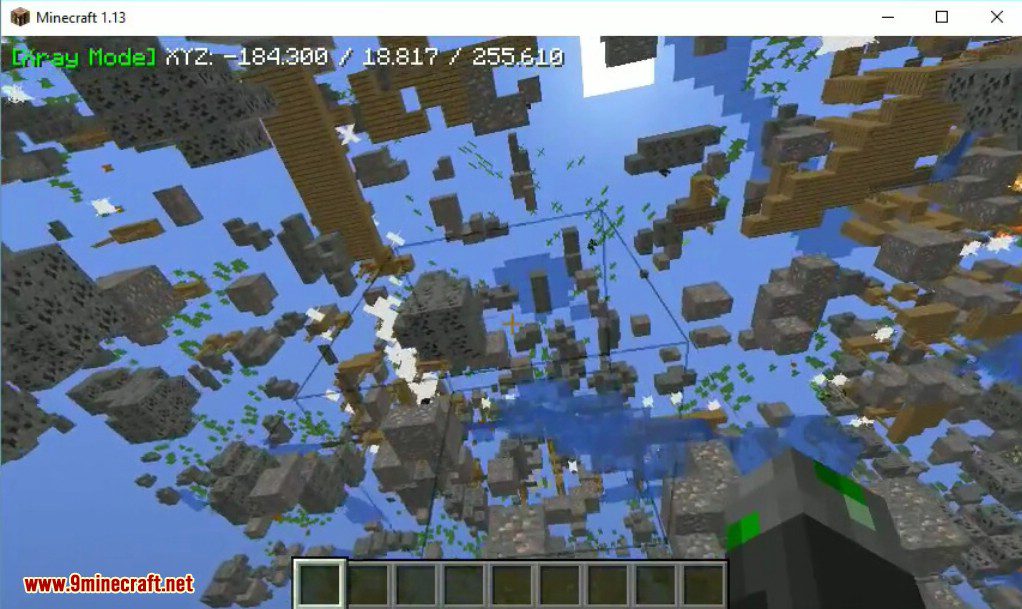
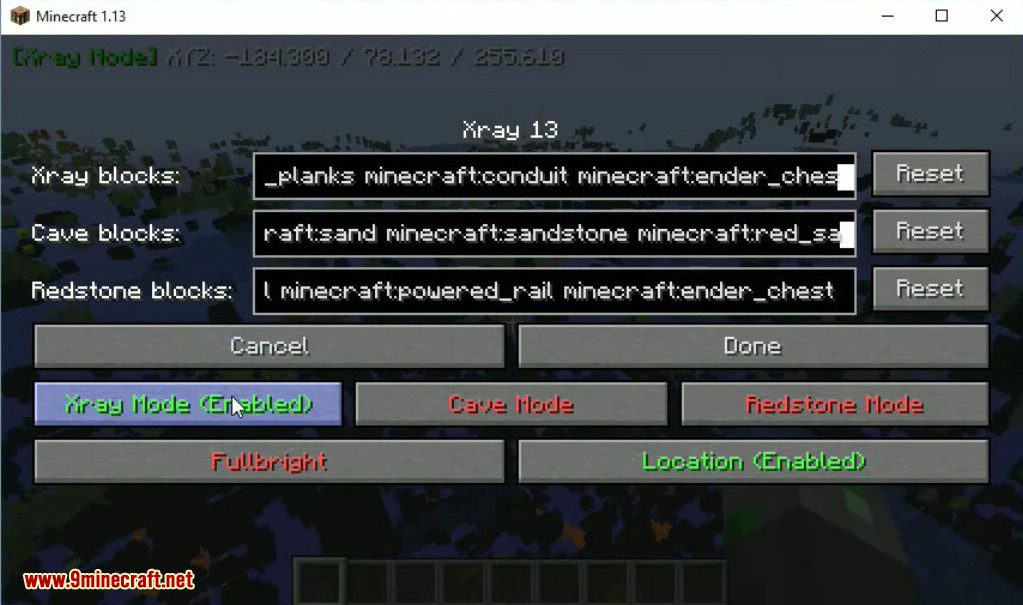
Requires:
Rift Mod Loader
How to install:
- Make sure you have already installed Rift Mod Loader.
- Locate the minecraft application folder.
- On windows open Run from the start menu, type %appdata% and click Run.
- On mac open finder, hold down ALT and click Go then Library in the top menu bar. Open the folder Application Support and look for Minecraft.
- Place the mod you have just downloaded (.jar file) into the Mods folder.
- When you launch Minecraft and click the mods button you should now see the mod is installed.
Rift Xray Mod 1.13.2 Download Links:
For Minecraft 1.13
For Minecraft 1.13.2
The post Rift Xray Mod 1.13.2 (Fullbright, Cave Mode, Redstone Mode) appeared first on 9Minecraft | Minecraft Mod.